Get a free consultation!
Leave your contact information and we will contact you.
By pressing "Submit" you agree to the Privacy Policy of this site.
Multi Request
Keep fields data and create multiple similar requests on
Jira Service Management (Service Desk) using the "Create another" request button
Jira Service Management (Service Desk) using the "Create another" request button
More details
The Multi Request app adds a "Create another" request button on Jira Service Management to copy all fields data into a new request.
How it works:
The app works with all standard fields of a request type such as Project, Summary, Type, Priority, Linked Issues, Description, Assignee, Due Date, Attachment, etc.
How it works:
- Click the "Create another" button on the Jira Service Management customer portal to easily create multiple similar requests in the same service project.
- After clicking on the "Create another" button, you will get a new Create Request page with fields pre-filled with data from your previous request.
- You can also edit data in any field in your new request.
The app works with all standard fields of a request type such as Project, Summary, Type, Priority, Linked Issues, Description, Assignee, Due Date, Attachment, etc.

Jira Data Center
