Get a free consultation!
Leave your contact information and we will contact you.
By pressing "Submit" you agree to the Privacy Policy of this site.
Format Painter for Confluence
Copy and paste formatting from one section of the document to another, such as font style, color, text size, etc.
Overview
The Format Painter plugin for Confluence allows you to copy all of the formattings from one section and apply it to another one – think of this a copying and pasting but for your format types.
For example, if you have written text in Confluence, and have it formatted using a specific font type, color, or font size you could copy that formatting to another section of the document by using the Format Painter tool.
For example, if you have written text in Confluence, and have it formatted using a specific font type, color, or font size you could copy that formatting to another section of the document by using the Format Painter tool.
More details
Copying and Pasting for format types:
With the Format Painter tool copy-paste of formatting really easy. Give it a try!
- color scheme
- page, text, and paragraph formatting
- font type, size, and color
- font decoration styles
- tables (cells and rows)
- graphics and images
- hyperlinks
- headings, quote, markup
- margin, padding, and alignment
- bullet and numbered lists
With the Format Painter tool copy-paste of formatting really easy. Give it a try!
- Jira Cloud
- Jira Server
- Jira Data Center



