Get a free consultation!
Leave your contact information and we will contact you.
By pressing "Submit" you agree to the Privacy Policy of this site.
Imagine
Quickly add beautiful free images & pictures from Unsplash to your Confluence pages
Overview
Using an Imagine plugin get access directly on the Confluence editor to over 2 million free high-resolution photos from Unsplash brought to you by the world’s most generous community of photographers.
More details
Users can select photos by keywords, and then immediately add the image they like to the Confluence page, preset the desired photo size.
Images can be searched and inserted on the Confluence page editor as simple:
The Unsplash license assumes that you are free to use these images for commercial and non-commercial purposes. No permission needed (though attribution is appreciated!).
Images can be searched and inserted on the Confluence page editor as simple:
- Add Imagine macro to your Confluence page (Type / and then choose Imagine macro).
- Enter the name of what image you’re looking for.
- Choose a favorite image from the enormous Unsplash catalog!
The Unsplash license assumes that you are free to use these images for commercial and non-commercial purposes. No permission needed (though attribution is appreciated!).
- Confluence Cloud

